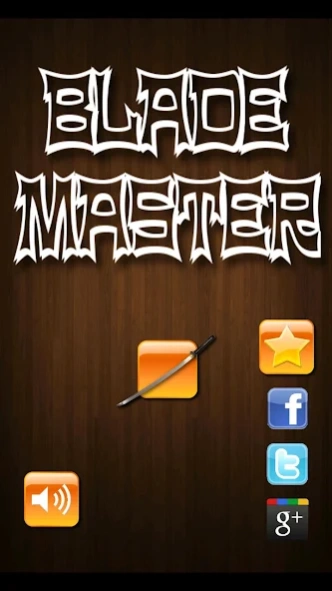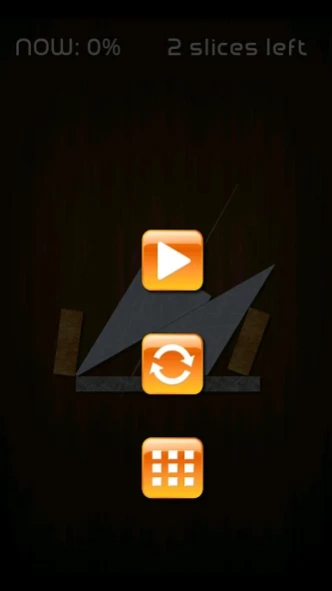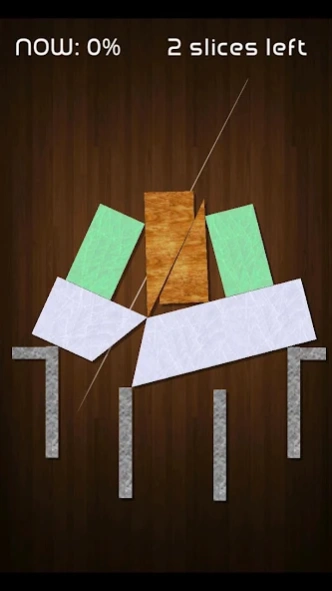Blade Master 2.8.9
Free Version
Publisher Description
Blade Master - An attractive physics puzzle game. Feel like a blade master!
Physics Puzzle Game - Blade Master
* 3.5 million downloads has been reached!
Rule of the game is simple.
Slice on the screen to cut the target blocks, making them drop down.
But remember, you have a limit number of times to cut.
Pass all the tests to become a real blade master!
* New stages(stage pack 3[IAIDO]) are updated.
What is IAIDO?
Check wiki here:
http://en.wikipedia.org/wiki/Iaido
* You can find hints on the facebook page, please check it.
* On my youtube channel, there are some walk-through videos.
http://www.youtube.com/user/itbookman/videos
This game is developed by Future App Laboratory, which is a one-man-lab named by me. :P
If you like the game, just LIKE my home page on Facebook.
https://www.facebook.com/FutureAppLaboratory
You can also see the link in the game.
Thanks a million! :)
* English in-game instruction is supported by Zvonko Stalevski.
If you have any problem to report, please sent me a mail by the following address.
viennakanon@gmail.com
If you need latest information on my apps, follow me on twitter.
http://twitter.com/#!/@viennakanon
Or on my google+ page
https://plus.google.com/106732653062276430960/
About Blade Master
Blade Master is a free app for Android published in the Puzzle & Word Games list of apps, part of Games & Entertainment.
The company that develops Blade Master is Zhenghong Wang. The latest version released by its developer is 2.8.9.
To install Blade Master on your Android device, just click the green Continue To App button above to start the installation process. The app is listed on our website since 2020-11-18 and was downloaded 1 times. We have already checked if the download link is safe, however for your own protection we recommend that you scan the downloaded app with your antivirus. Your antivirus may detect the Blade Master as malware as malware if the download link to zh.wang.android.game.BladeMaster is broken.
How to install Blade Master on your Android device:
- Click on the Continue To App button on our website. This will redirect you to Google Play.
- Once the Blade Master is shown in the Google Play listing of your Android device, you can start its download and installation. Tap on the Install button located below the search bar and to the right of the app icon.
- A pop-up window with the permissions required by Blade Master will be shown. Click on Accept to continue the process.
- Blade Master will be downloaded onto your device, displaying a progress. Once the download completes, the installation will start and you'll get a notification after the installation is finished.